
Breaking beliefs does empower people with disability. How?
Our beliefs shape how we see others, especially people with disabilities. Unfortunately, some beliefs limit how society views their capabilities. These beliefs can often lead to unnecessary barriers in areas like education, employment, and technology. Digital accessibility can break down these barriers, encouraging individuals with disabilities to live more independently and contribute fully to their communities.
I want to explore common misunderstandings about people with disabilities, how digital accessibility promotes independence, and practical tips to move beyond these beliefs.
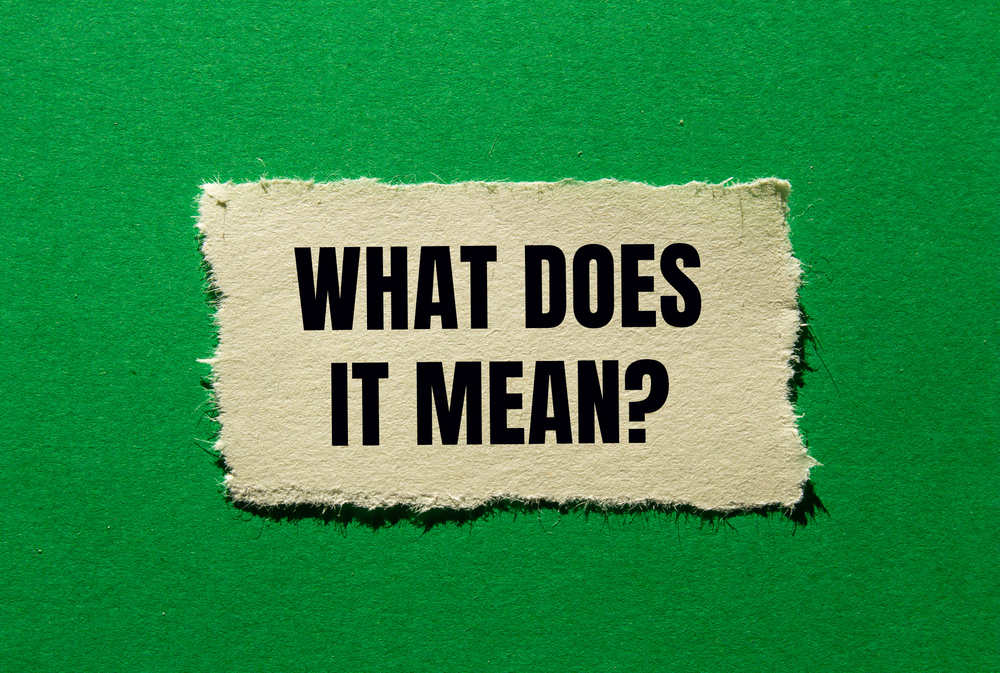
Understanding Common Disability Beliefs
Many people hold beliefs about what individuals with disabilities can or can’t do. These beliefs may come from a lack of exposure, misinformation, or cultural stereotypes. Some examples are:
- Belief: People with disabilities can’t work in certain fields. Reality: With the right tools and accessible environments, individuals with disabilities excel in diverse industries, from technology to the arts.
- Belief: Disabilities always mean dependence. <br/>
Reality: Digital tools like screen readers, voice commands and accessible websites allow people with disabilities to manage daily tasks independently. - Belief: Accessibility is a luxury, not a necessity. Reality: Accessibility benefits everyone, not just people with disabilities. Features like captions, high-contrast modes, and text-to-speech often help broader audiences.
How Digital Accessibility Empowers People with Disabilities.
Digital accessibility ensures that websites, apps, and online tools are usable by everyone, regardless of ability. When digital platforms are designed with inclusivity in mind, they open doors to independence.
1. Equal Access to Information
Imagine being unable to read an online article because it lacks alt text for images or uses unreadable fonts. Adding digital accessibility features allow users with disabilities to consume content easily.
2. Remote Work Opportunities
Accessible workplace technology enables people with disabilities to work from home or collaborate online. Tools like closed-captioning in meetings and project management apps that are accessible make professional growth achievable.
3. Independent Daily Living
Accessible apps, such as those for online shopping, banking, or navigation, allow users with disabilities to handle everyday tasks without assistance.
4. Educational Growth
Platforms designed with accessibility in mind ensure students with disabilities can engage fully in virtual classrooms, from reading materials to participating in discussions.

7 Tips to Breaking Beliefs
Changing how we think about disability and accessibility starts with awareness and action. Here are seven powerful tips to help shift perspectives:
1. Educate Yourself
Learn about different disabilities and the barriers people face. Understanding the challenges fosters empathy and promotes informed action.
Tip: Follow organizations like the Australian Network on Disability or explore resources on DASAT.com.au.
2. Use Inclusive Language
The words we use influence how we view others. Terms like “person with a disability” emphasize the person, not the disability.
Tip: Avoid phrases that diminish ability, such as “confined to a wheelchair.” Change your wording to “uses a wheelchair.”
3. Advocate for Accessibility
Support businesses and organizations that prioritize digital accessibility. Encourage others to follow suit.
Tip: Ask companies whether their platforms meet WCAG (Web Content Accessibility Guidelines) standards.
4. Challenge Stereotypes
Question assumptions about what people with disabilities can do. Focus on abilities rather than limitations.
Tip: Instead of assuming someone can’t, ask if they need assistance.
5. Promote Universal Design
Advocate for systems and spaces designed for all users. Universal design considers accessibility from the beginning, benefiting everyone.
Tip: Recommend that developers integrate digital accessibility tools like keyboard navigation and screen reader compatibility.
6. Include People with Disabilities in Conversations
Policies or tools that affect people with disabilities should include their voices. They know best what works for their needs.
Tip: Invite individuals with disabilities to share their feedback on designs or ideas.
7. Celebrate Success Stories
Highlight examples of people with disabilities thriving with the help of accessible technology. These stories inspire others and show what’s possible.
Tip: Share case studies or testimonials that showcase the impact of accessibility
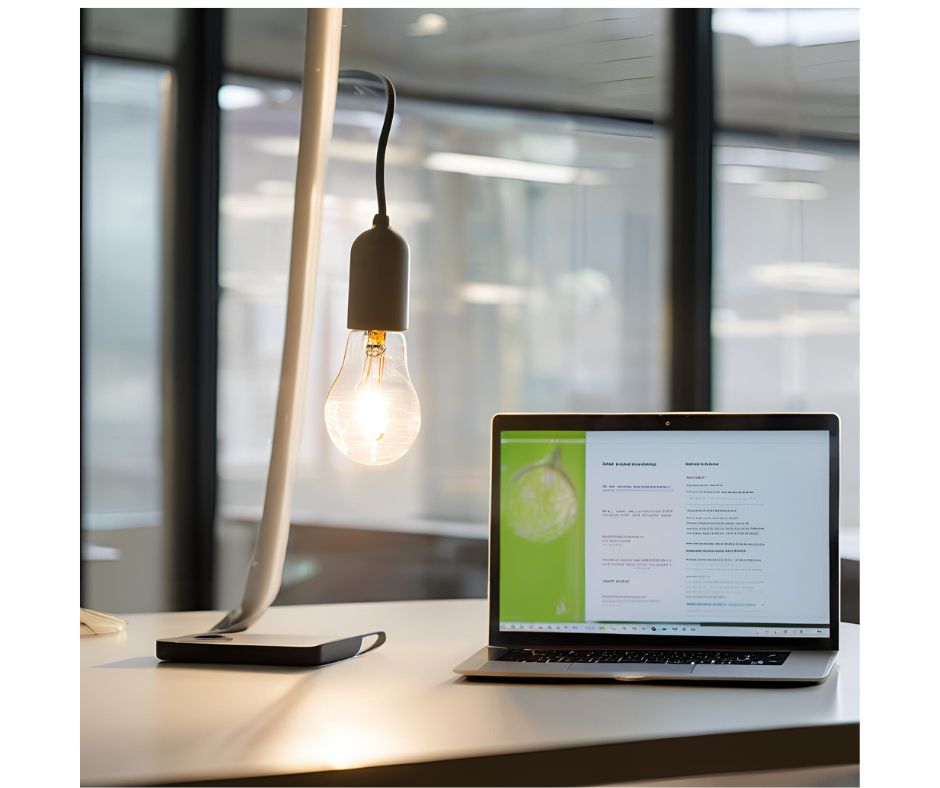
The Ripple Effect of Accessibility
Making the digital world accessible doesn’t just benefit people with disabilities. It creates a more inclusive society. Features like voice-to-text, auto-captioning, and adjustable font sizes enhance usability for everyone, including seniors, non-native speakers, and those with temporary injuries.
Moreover, prioritizing accessibility sends a powerful message: everyone matters. When businesses and organizations invest in accessibility, they demonstrate respect, equity, and innovation.
Moving Forward

It’s time to replace beliefs that create barriers about disability with empowering actions. Digital accessibility provides the tools people with disabilities need to lead independent and fulfilling lives. By challenging stereotypes, advocating for inclusive design, and celebrating accessibility’s successes, we can create a future where everyone has the opportunity to thrive.
Start small but think big. Change begins with one person deciding to learn, act, and advocate. Let’s make digital spaces accessible for all, one step at a time.
For more resources on accessibility and inclusion, visit DASAT.

