
Navigation Tools such as assistive technology are used by people with vision impairment to navigate their surroundings effectively. These tools combine the use of canes, guide dogs, sound, smell, touch, GPS, and apps on the mobile phones. So what are the tools and how are they used. Each of these tools replaces sight in different ways.
 Physical Tools
Physical Tools
The tools that most people are familiar with are the white cane and the guide dog.
The white cane is used to feel the ground for differences in the surface, the sound of the ground and barriers that might be in the way. There are a couple of different techniques that can be successfully used.
The guide dog is used to guide a person around barriers. They recognise streets and know how to let us know that there is a street, or to them, a barrier of some type. They guide us to the traffic lights, the gates and familiar buildings. The guide dog does not tell the vision impaired about a difference in surfaces. The handler is expected to use their feet to recognise the differences. The guide and handler work together with a guide dog trainer initially to learn the different routes that they will walk. The guide dog takes their instructions from the handler to navigate. The advantage that using guide dogs is the ability to navigate busy areas. It is harder with a cane.
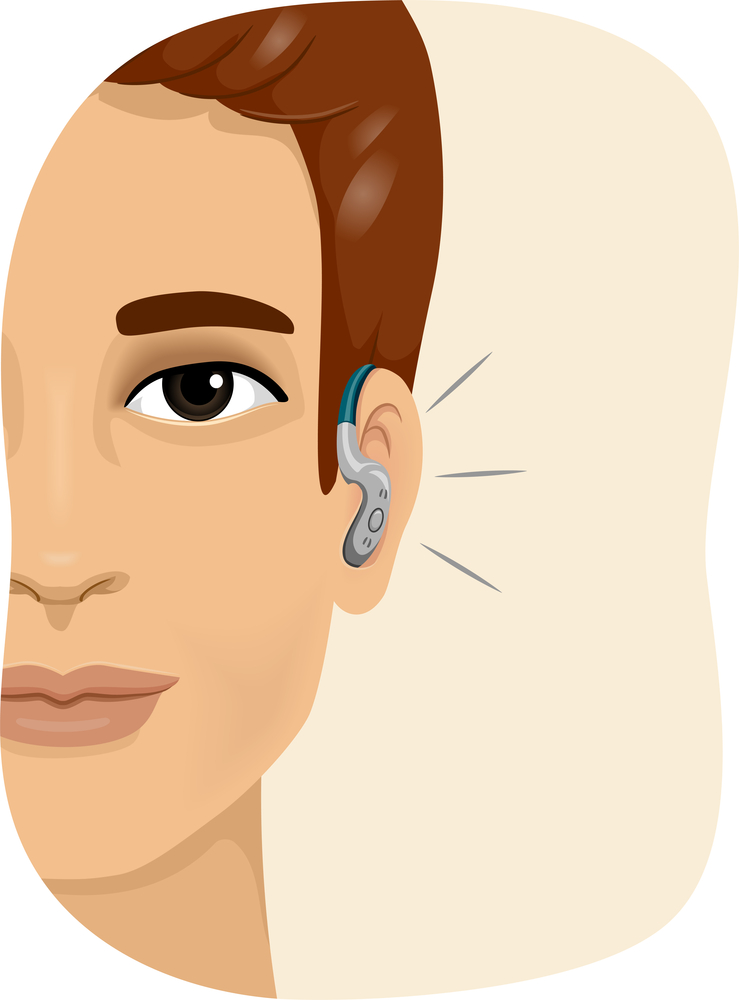
Other Senses
Vision impaired people use their other senses to also navigate. They associate sounds and smells to let them know if they are near familiar areas. Think of a bread shop or a café. The sounds and smells indicate possible locations.
 Technology
Technology
The vision impaired person then combines these navigation tools with apps on the phone. Some of the tools that everyone uses are also used by vision impaired people. Navigation tools like Google Maps and Apple Maps are combined with some specialist tools to provide audio directions for location and navigation.
These tools are then combined with wayfinding tools such as BindiMaps, NaviLens, BlindSquare, VoiceVista, and NextThere.
BindiMaps and NaviLens use beacon technology to help vision impaired people navigate in shopping centres, airports and other enclosed spaces. They are reliant on the beacons being installed in the locations.
BlindSquare, VoiceVista and similar apps use GPS to monitor the location of the person. They use maps to give audio directions regarding the shops and other buildings around the person. This could also include streets. It is like looking up a directory to find the IGA. Routes can be created and notes can be added to the app for permanent obstacles so that the person is aware of what is coming.
BlindSquare, VoiceVista and similar apps can work with Google Maps, Apple Maps or other similar mapping software to, like a person driving a car, find their way to a location. These apps access a database of pints of interest from sources like Foursquare and OpenStreetMap.
There are navigation tools such as Microsoft’s Seeing AI which describe the user’s surroundings, read text, and even recognize faces and objects. Navigation tools such as BeMyEyes allow a person to use phone someone for help and with the aid of the camera they aid you to find doors etc.

How?
So how are the apps such as BlindSquare used. When the app is opened it works out your current location. You can then select where you are going. You ask it to plan a route. It gives you the option of walking, taking public transport, driving or riding a pushbike. It finds the most efficient routes by linking with Google Maps. You select the route, press go and follow the instructions. As you walk you hear the names of the streets, how far you are from your destination and what you are walking past. It is an efficient way to navigate. Like all GPS apps it can have difficulties in built up areas like the inner city. Buildings cause interference with GPS.
The biggest challenges when using the apps is the database of points of interest is not regularly updated. It can provide out of date information to the user. There might be limited international coverage depending on where e you are. These apps also, like all GPS apps, drain the battery quickly.
Each of these navigation tools require training for the user. The training is done by orientation and mobility experts, and guide dog mobility trainers.

Conclusion
People with vision impairment can get around the community successfully using these tools.
