
Website owners and developers are often confronted with a myriad of tools and solutions to add digital accessibility into their websites. Among these, accessible overlays have gained some popularity as a quick fix to make websites more accessible to individuals with disabilities. However, it is important to understand that accessible overlays should never be used as a standalone solution. Let’s find out why not.
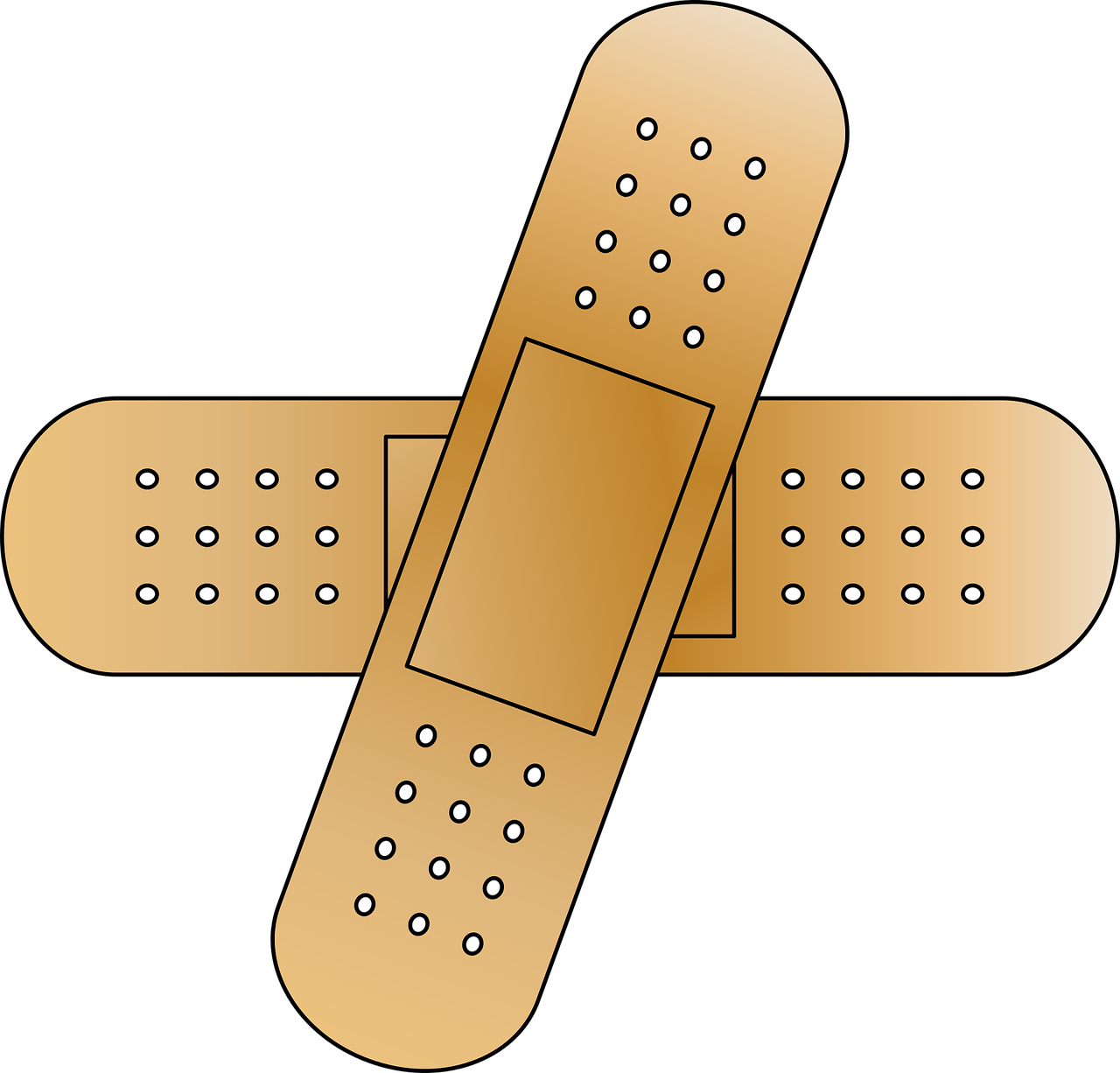
Band Aid Solution
Accessible overlays are essentially third-party plugins or scripts that claim to make websites accessible with minimal effort. They are often marketed as an easy and cost-effective way to address accessibility issues. However, using overlays is akin to putting a band-aid on a broken bone; it may temporarily hide the problem, but it doesn’t address the root cause.

Incomplete and Inaccurate
Accessible overlays attempt to fix accessibility issues by adding code and functionality on top of existing websites. They claim to make websites compliant with accessibility standards, such as WCAG (Web Content Accessibility Guidelines). However, these overlays often produce incomplete and inaccurate results. They may fix some issues while introducing new ones, leaving users with disabilities frustrated and unable to access the content effectively.

User Experience
One of the primary objectives of web accessibility is to provide an inclusive and seamless user experience for all users, regardless of their abilities. Accessible overlays can inadvertently hinder the user experience by adding clutter, complexity, and inconsistency to the website. This can confuse users, especially those who rely on assistive technologies, leading to a frustrating browsing experience.

Fundamental Accessibility Practices
When website owners adopt accessible overlays, they may neglect fundamental accessibility practices, such as proper semantic HTML, keyboard navigation, and alternative text for images. These practices are the bedrock of web accessibility and should be integrated directly into the website’s design and development process. Relying on overlays can lead to a false sense of security, causing developers to ignore these critical elements.
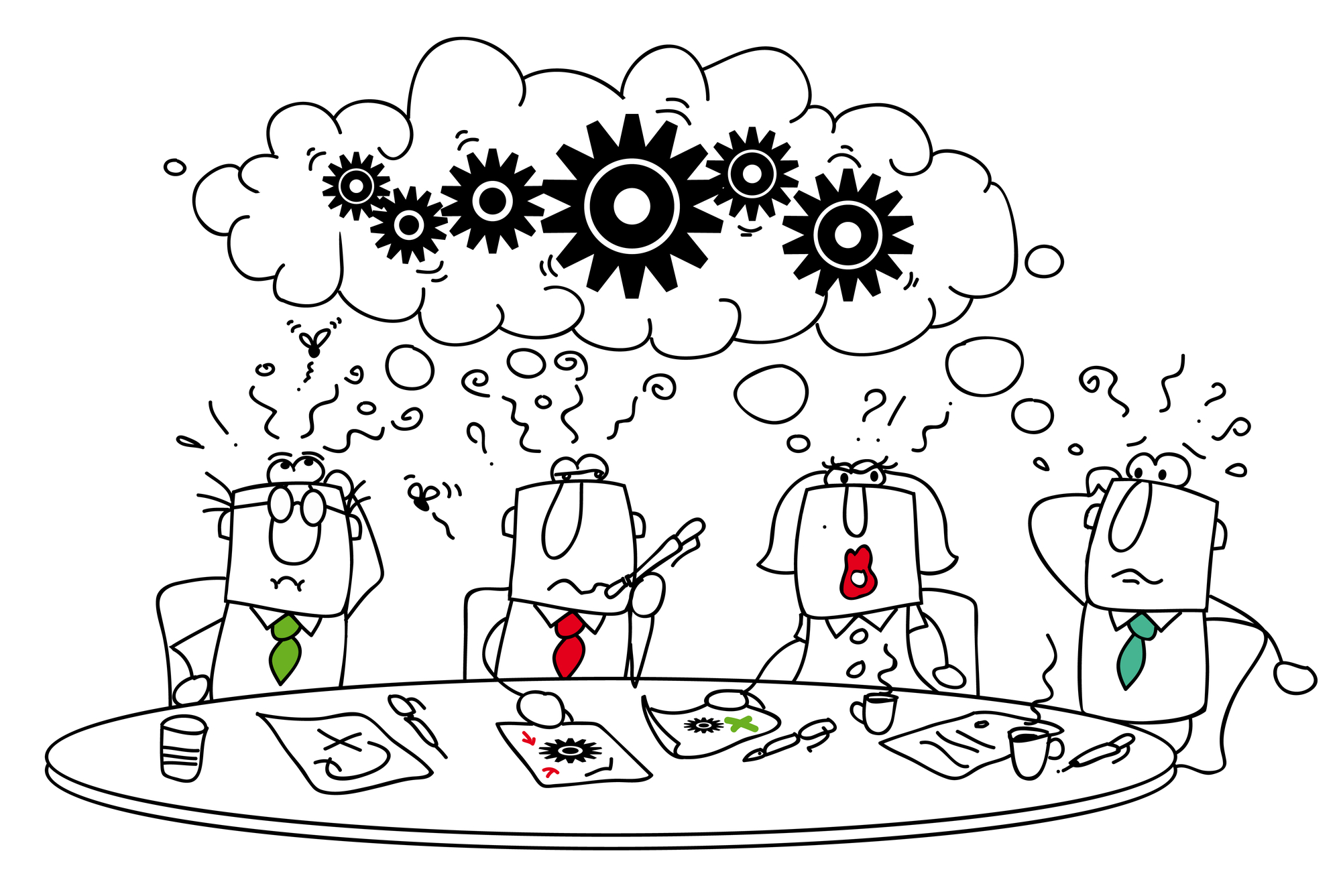
Maintenance and Compatibility
Websites are dynamic and constantly evolving. When using accessible overlays, you may encounter compatibility issues with updates, new features, or changes in web technology. Ensuring that the overlay remains effective and compatible with all user devices and assistive technologies can be a significant challenge, increasing maintenance efforts and costs.
While the intention behind accessible overlays is to enhance web accessibility, their limitations and drawbacks outweigh their potential benefits. Website owners and developers should avoid using accessible overlays as a standalone solution for achieving web accessibility. Instead, they should focus on implementing fundamental accessibility principles and integrating accessibility considerations into their web development process from the start. By doing so, we can create a web that is truly accessible to all, without relying on quick fixes that ultimately fall short of the goal.

