
For many, the use of a computer mouse is second nature, enabling easy navigation through the digital world. However, ensuring that this fundamental tool is accessible to everyone, including those with diverse abilities, is a critical aspect of creating an inclusive online experience.
The humble computer mouse has come a long way since its inception. Initially, a simple pointing device, it has become a multifunctional tool with various features and designs. Google mice designs and be astounded by the many types of mice out there. There is the simple plain mouse, the mouse for those with RSI, the gaming mouse and even a foot mouse. As we celebrate the convenience mice bring to our digital interactions, it’s essential to consider how these devices can be optimised for accessibility.
One fundamental aspect of digital accessibility is keyboard operability. The advent of the mouse in the 90’s saw the use of keyboard commands drop rapidly. However, it is important to remember those keyboard commands. Keyboard use improves efficiency as well.

Challenges
People with different abilities may encounter barriers when using standard mice. For those with mobility impairments, precise control of a traditional mouse can be challenging. Individuals with dexterity issues may struggle with the physical manipulation required for a conventional mouse. Understanding these challenges is the first step towards creating solutions that bridge the accessibility gap.
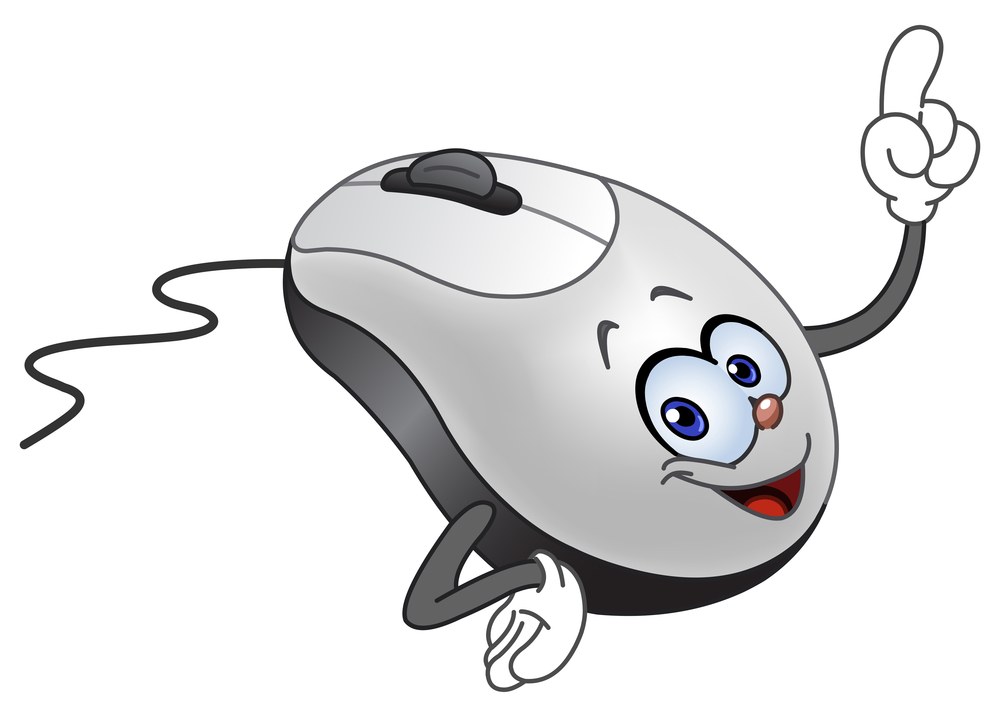
Customisation
Enter adaptive mice – a category of input devices designed with accessibility in mind. These devices often boast features such as larger buttons, programmable functions, and ergonomic designs to accommodate a range of needs. Customisation is key, allowing users to tailor mouse settings to their specific requirements, whether it be adjusting sensitivity, button functions, or pointer speed.

Touchpads and Trackballs
Beyond traditional mice, touchpads and trackballs offer alternative input methods that can be more accessible for some users. Touchpad gestures and trackball manipulation cater to a variety of mobility needs, providing options for those who may find a standard mouse cumbersome.

Voice-Activated Navigation
As technology advances, voice-activated navigation presents another avenue for digital accessibility. Integrated voice commands can empower users to control their digital environment without physical interaction, offering a valuable alternative for those with mobility or dexterity challenges.

Inclusive Design
The importance of inclusive design in software cannot be overstated. Applications and websites should be developed with accessibility in mind, ensuring compatibility with various input devices and accommodating different interaction methods. This commitment to inclusivity benefits all users, creating a more user-friendly and adaptable digital space.
When developing applications ensure that there is always mouse and keyboard operability. That is if an action is performed by a keyboard, then the same action should be able to be performed by a mouse. Dragging movements with a mouse can be difficult for those with not much strength so ensure that there are different options available to do the movement with the mouse. Have a second option of adding an option to the alternate menu to allow a function of clicking at the start position and then click at the end position to replace a dragging movement.
Combine mouse navigation with keyboard shortcuts to enhance efficiency. Learning and incorporating keyboard shortcuts into your workflow can reduce reliance on precise mouse movements, benefiting users with dexterity or mobility limitations.

Empowering Users, Raising Awareness
Beyond technological advancements, user empowerment is a crucial aspect of the journey towards digital accessibility. Educational initiatives, awareness campaigns, and the promotion of assistive technology options contribute to creating a more informed and inclusive digital community.
Conclusion
As we celebrate the versatility of mice in navigating the
digital realm, it’s of primary importance to recognise the importance of
accessibility. The ongoing evolution of mice and other input devices reflects a
commitment to creating an inclusive digital landscape where everyone,
regardless of ability, can participate fully. By embracing adaptive technology,
customisation, and inclusive design, we move closer to a future where the
digital world truly belongs to all.
