
Digital accessibility plays a crucial role in improving workplace health and safety. By ensuring that digital tools, platforms, and information are accessible to all employees, regardless of their abilities or disabilities, organisations can create a safer and more inclusive work environment.
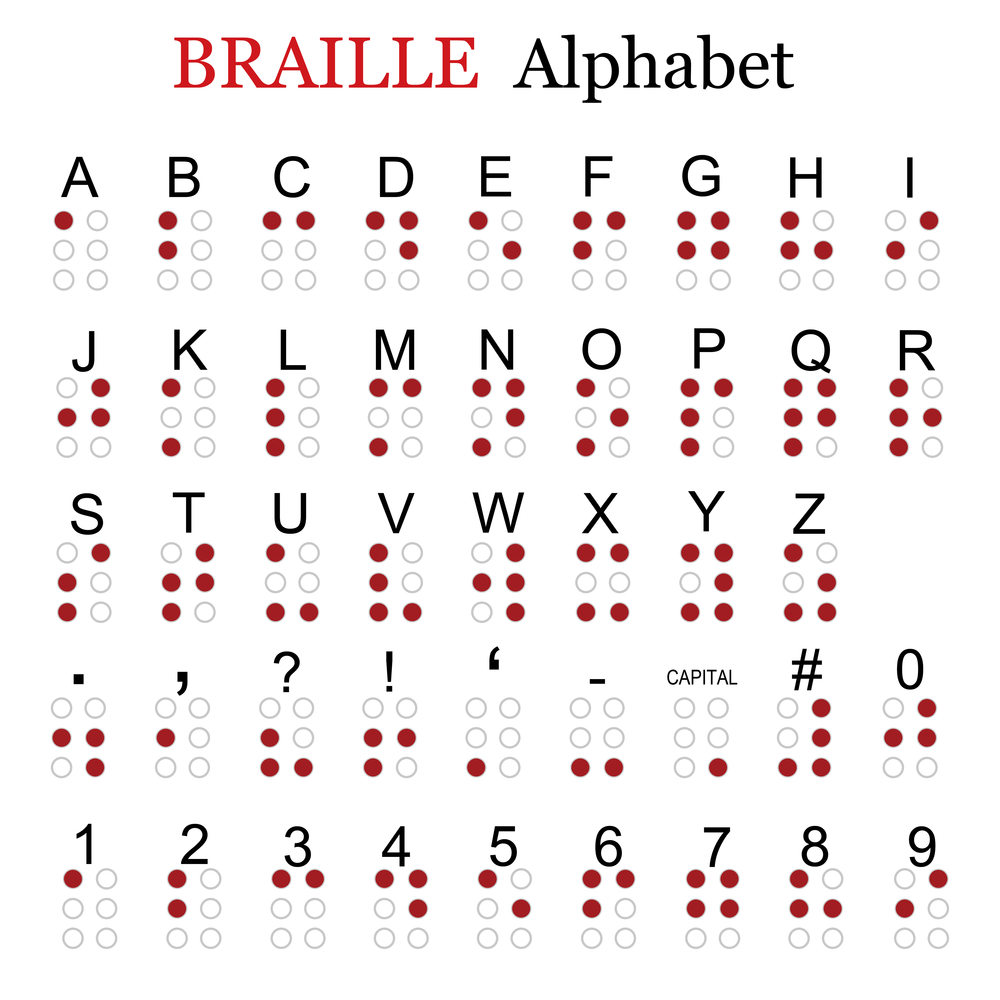
Braille, Screen Readers
Individuals with vision impairment often rely on screen readers, software that converts digital text into synthesized speech. This technology enables them to access websites, documents, and emails, fostering independence in the digital realm.
Zooming is another tool that can be used to access information. We all use zooming in the digital content when writing is too small.
Braille is uses a patten of dots to signify letters and numbers. Braille remains a fundamental tool for those with vision impairment. From Braille books to tactile graphics, it provides a tangible means of accessing information. Braille is a basic skill for the younger vision impaired person to learn grammar, punctuation and other English skills. Innovations like refreshable Braille displays have also facilitated real-time interaction with digital content.
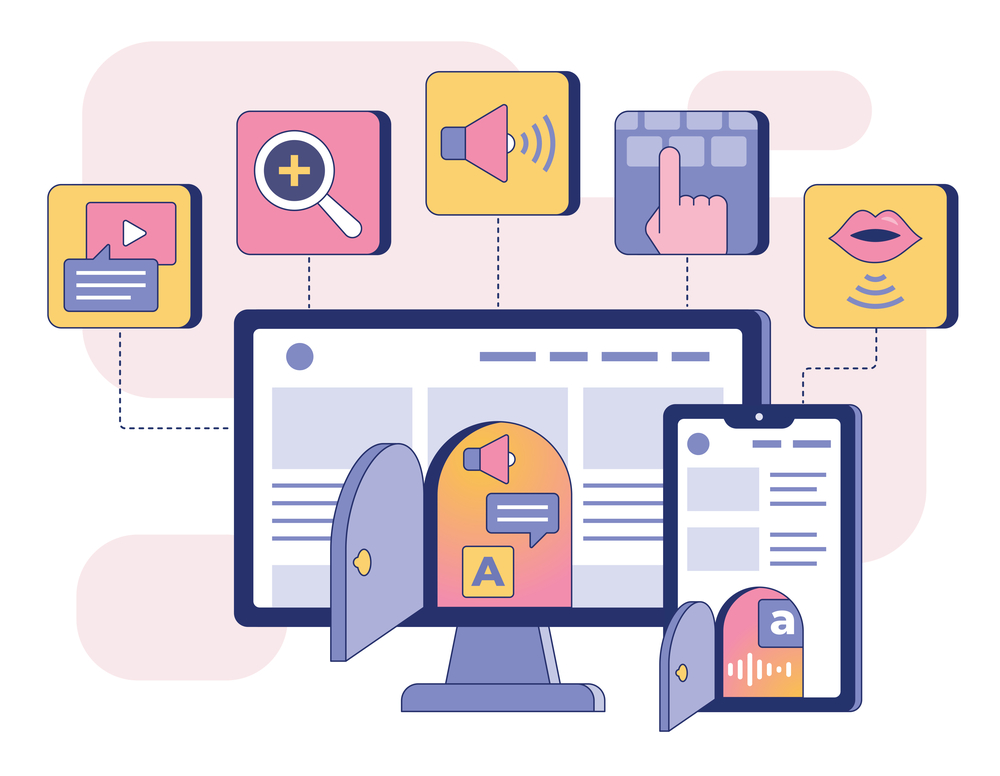
Accessible Formats
Publishers increasingly recognize the importance of making
content accessible. Audiobooks, large print editions, and accessible e-books
broaden the range of materials available to individuals with vision impairment,
promoting inclusivity in the literary world.

Education
In the educational sphere, assistive technologies play a pivotal role. Tools such as braille, speech-to-text software, magnification applications, and adaptive learning platforms empower students with vision impairment to participate actively in academic settings.

Smart Devices
The integration of voice-controlled smart devices has been transformative. From setting reminders to obtaining real-time information, individuals with vision impairment can leverage these technologies to enhance their daily lives.
Navigating physical spaces is made easier through tactile maps and orientation tools. Embossed maps, audible beacons, and smartphone apps with geolocation features contribute to increased mobility and spatial awareness.

Community Support
Beyond technology, the support of communities and advocacy groups is crucial. Platforms like social media enable the exchange of tips, experiences, and information, fostering a sense of community among individuals with vision impairment.

Challenge, Solutions
Despite significant progress, challenges persist. Ensuring consistent web accessibility by incorporating the Web Content Accessibility Guidelines, addressing the digital divide, and promoting universal design principles are ongoing priorities to enhance the information landscape for those with vision impairment.

Conclusion
Vision impaired people can access information in a different
way to the person with sight. The tools
and technologies available to aid the vision impaired person are there. It is, however, necessary for business and
the community to keep this process going.
