
Clear brief communication is the goal. When people are accessing information online then tend to scroll quickly. This is why clear brief communication, in other words brevity, needs to be prioritised. Brevity, or keeping things short and to the point, makes your message easier to understand. This is especially helpful in digital content. This article gives you five practical tips for making your messages concise, including how to use graphics to make your message even more effective.

Why clear brief communication Matters in Digital World
Clear brief communication isn’t just about using fewer words. It’s about making your message clear, so readers can understand it quickly. Short and focused content is easier to read and remember, especially on phones and tablets where space is limited.
Key benefits of clear brief communication:
– Saves time as readers grasp your message faster.
– Improves focus as short content is easier to follow.
– Boosts usability as brevity increases accessibility on all screens and devices.
So what are six tips to make your digital content both brief and effective.
Know Your Main Point
and Stick to It
Identify the main point you want to make and keep all your words focused on that. If a sentence doesn’t support the main idea, remove it.
A good example is instead of saying, “We wanted to reach out to remind you about our upcoming event scheduled for next Friday,” just say, “Our event is next Friday.”
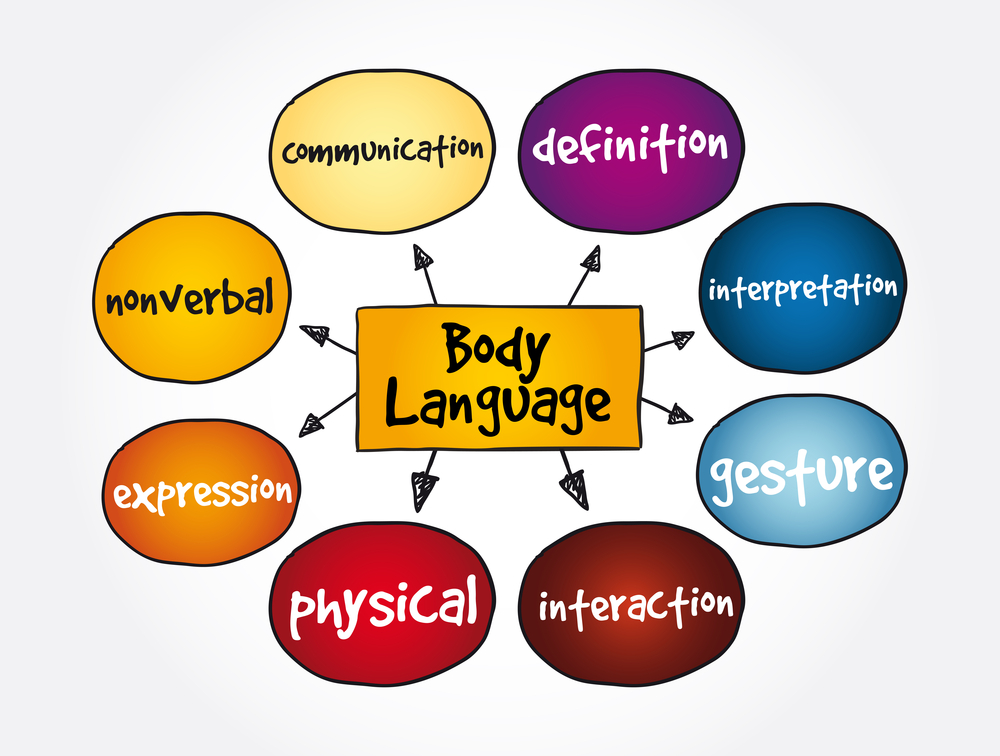
Use Simple Words
Simple words are easier to understand. Avoid technical jargon (special terms) unless absolutely necessary and define it when you do use it. Ensure that all abbreviations are explained the first time that they are used on a page.
Simple language is not only more accessible to your audience but also improves readability by matching more common phrases.
A good example is to use “buy” instead of “purchase” and “help” instead of “facilitate.” This helps keep your message direct and accessible.

Use Bullet Points and Lists
Bullet points and lists make information quick and easy to read. Organize steps, features, or any details in numbered lists so readers can quickly find what they need. This way, your reader can find key information without much effort.

Limit Sentence Length
Long sentences are harder to read, especially on screens. Aim for sentences that are 15-20 words long. When you find a long sentence, try breaking it into two shorter ones. This improves readability and keeps your message digestible.
An example is instead of, “Our new tool is designed to help you by storing all your files in one convenient place, making your work easier,” try, “Our tool stores all your files in one place. It makes work easier.”

Use Graphics to Support Your Message
Graphics like icons, illustrations, or photos help communicate your message visually. This can support and sometimes even replace lengthy explanations. Simple graphics improve clarity and break up text, making it more engaging.
A good example is to use a checklist icon to illustrate steps or a small infographic that shows “before and after” for concise messaging. Ensure that the icon has alternate text as well.
Including graphics makes your content more engaging and visually accessible, which can be especially helpful when explaining complex ideas.

Edit Ruthlessly
After writing, go back and cut any unnecessary words. Ask yourself, “Is this word essential?” Good editing removes extra fluff, making your message powerful and effective.
A great example is writing, “Contact us with questions,” instead of, “Please feel free to contact us if you have any questions.” Every word should add value.
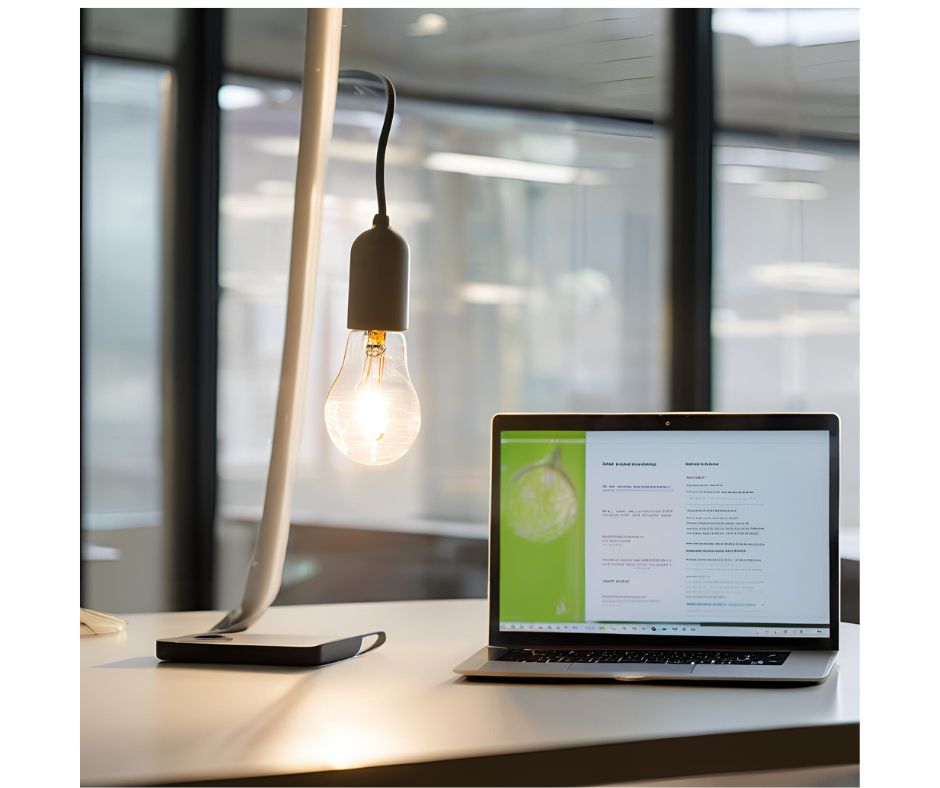
The Result
Effective digital communication relies on clear brief communication. However, this isn’t just about using fewer words. It’s about being clear and concise. By sticking to your main point, using simple words, adding supportive graphics, and ruthlessly editing, you’ll make your content easy to understand and remember. Try these five tips, and watch your messages become clearer and more impactful!

