
When you think about web accessibility, things like colour contrast, keyboard navigation, and alt text usually come to mind. But there’s another vital piece of the puzzle: robustness.
The Robust Principle in the Web Content Accessibility Guidelines (WCAG) focuses on one main goal — making sure your content works for everyone, across different browsers, devices, and assistive technologies, now and into the future.
What does it means? Why does it matters and how you can apply it today?
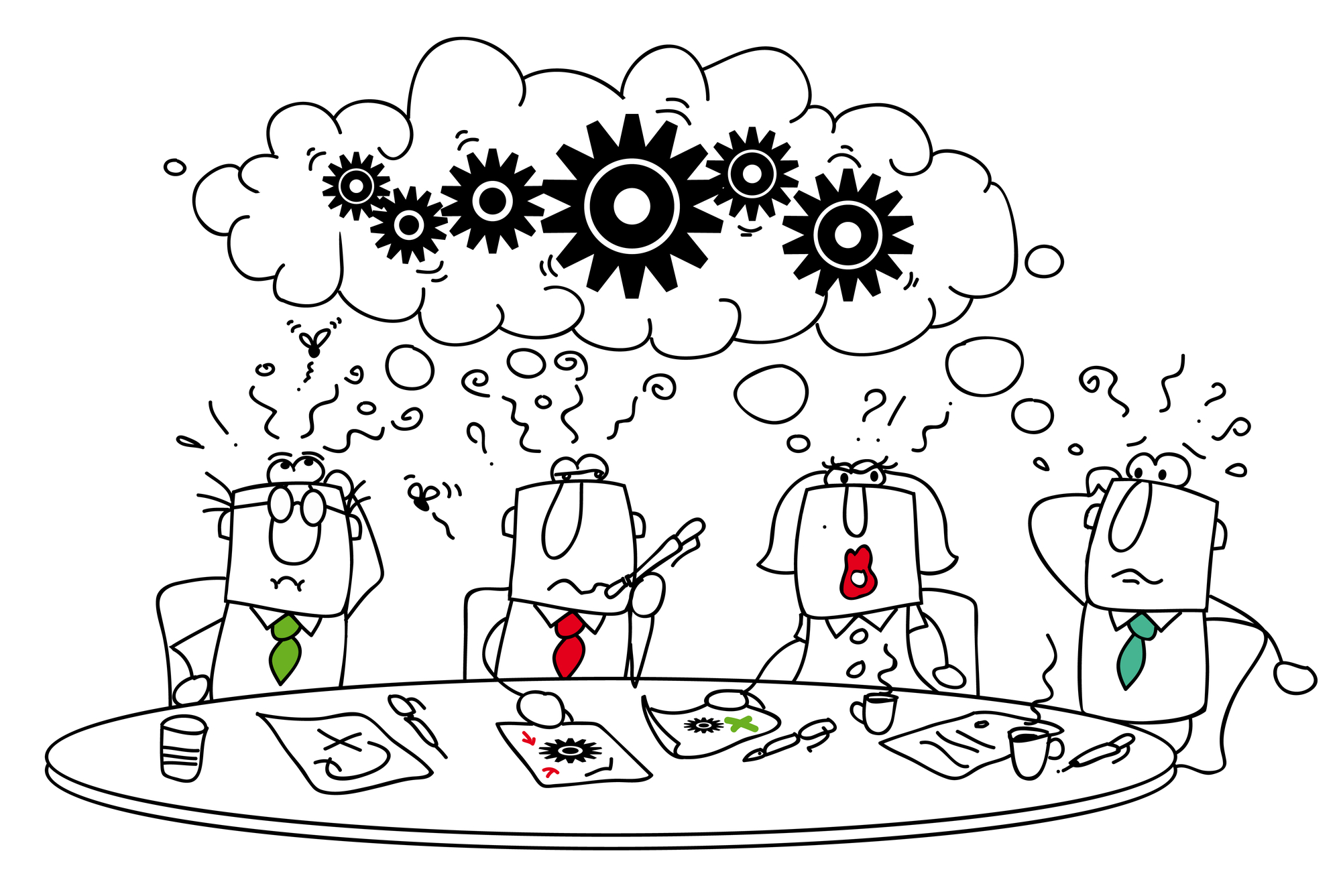
What Does “Robust” Mean in WCAG?
WCAG defines the Robust principle simply:
“Maximise compatibility with current and future user agents, including assistive technologies.”
That is, “robust” content is strong, reliable, and built to last. It should be able to adapt and stay accessible as technology changes.
That means your website or app must work not just for today’s screen readers, browsers, and devices, but also for the next updates, versions, and innovations coming tomorrow.
If your content isn’t robust, it can quickly become unusable for people relying on assistive technology.
Under this principle, one important guideline stands out:
Success Criterion 4.1.2 — Name, Role, Value
Every interactive element — like buttons, checkboxes, and sliders — needs a clear name, a defined role, and a state or value that assistive technologies can recognise.
For example:
- A “Submit” button must actually announce itself as “Submit” to a screen reader, not just say “button.”
- A slider must communicate its current value (like 50% volume).
- A checkbox must say whether it’s checked or unchecked.
- If these basics aren’t in place, users with disabilities might miss vital information or be unable to complete important tasks.

Why Robust is important.
Here’s the real-world impact:
- Screen reader users need your buttons, forms, and links to be properly labelled.
- People using older devices need your pages to load and function without relying on the newest features.
- Future-proofing your site saves time and money because you won’t have to rebuild it every time technology changes.
When your content is robust, it’s more inclusive, flexible, and sustainable. Plus, Google favours clean, accessible code — meaning better SEO and user experience.
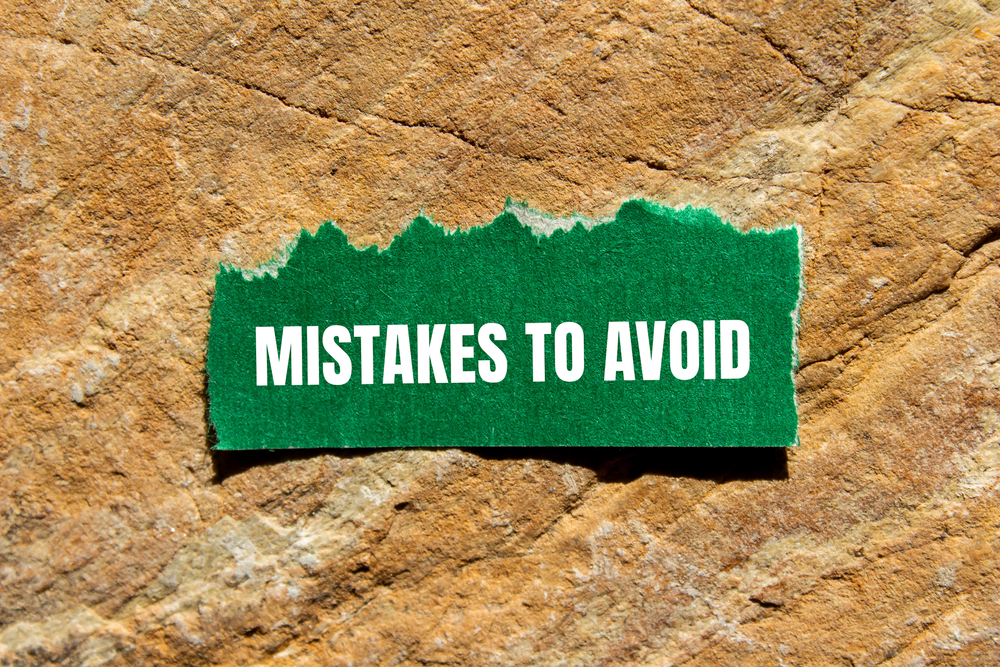
Common Problems that hurt.
Even websites that look perfect can fail the Robust test.
Here are frequent issues:
- Missing labels on form fields and buttons.
- Custom widgets (like menus or sliders) that don’t expose their purpose or value to assistive tech.
- Outdated HTML or broken code that browsers or screen readers can’t interpret correctly.
- Incorrect use of ARIA attributes, causing confusion rather than clarity.
Each of these problems can create serious barriers for users.
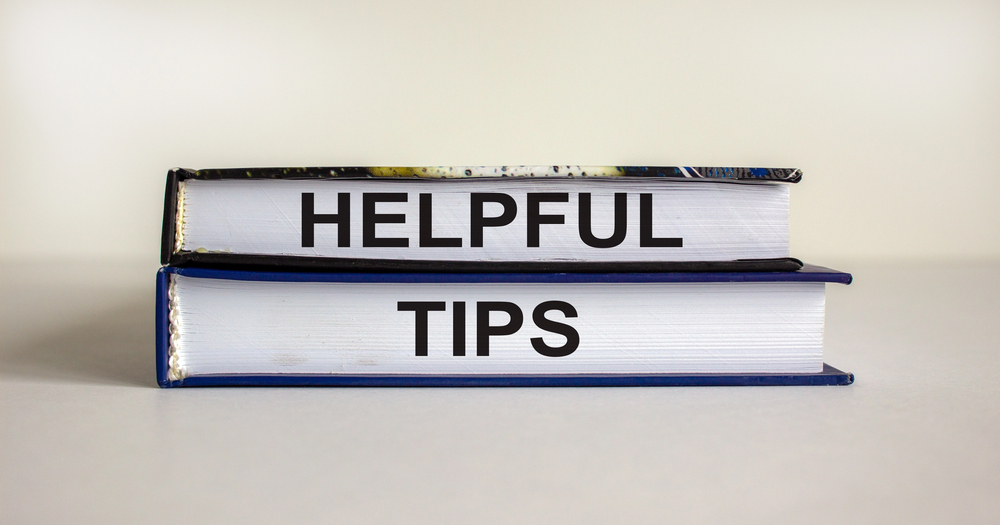
5 Helpful tips
You don’t have to be a developer to help create robust, accessible content.
Here are some practical steps:
- Use Standard HTML Use native HTML elements wherever possible. A real <button> is easier for a screen reader to understand than a div styled to look like a button.
- Label Your Elements. Make sure form fields, buttons, and other interactive elements have clear, meaningful labels.
- Check Keyboard Navigation. If you can’t navigate your site easily with just a keyboard (Tab, Enter, Shift+Tab), it’s not robust enough.
- Test with Assistive Technology. Use a screen reader like NVDA (free for Windows) or VoiceOver (built into Apple devices) to experience your content from a different perspective.
- Use Accessibility Checkers. Tools like WAVE or browser DevTools can help spot coding issues quickly and easily.

Remember, it’s about people, not just code.
The More Time Guideline is about giving everyone the time they need to succeed. It’s a small change, but it can make a big difference.
When your website allows people to move at their own pace, more users will complete tasks, trust your brand, and come back again. And for people who may struggle with speed or focus, it can mean the difference between getting help and giving up.
Making your site more accessible doesn’t have to be hard—but it does take care and thought. Start with time. You can improve the experience for all users with this one simple question:
“Can everyone finish what they started on my site—no matter how long they take?”
