Quadriplegia and Digital Tools
People with quadriplegia use a wide range of digital tools to manage all parts of their lives. These tools help them communicate, work, study, move around, and manage their homes. Technology has opened the door to greater independence, but it only works well when websites, apps, and online systems are built to be accessible for everyone. When they are not, the same tools that support independence can become frustrating or impossible to use.
What are main digital tools used by people with quadriplegia? How do they work, and what are the challenges that still exist when trying to access digital information.

Voice Assistants and Speech Recognition
Voice tools such as Siri, Google Assistant, and Amazon Alexa are used to control phones, tablets, computers, and smart home devices with spoken commands. People with quadriplegia often use voice activation to send messages, make calls, search the internet, turn lights on and off, change the air conditioning, or play music.
Many people also use speech-to-text software to type emails, write documents, and fill in online forms. Voice tools are especially useful for hands-free independence and reduce the need for fine motor movement.
Voice assistants also connect to home automation systems. This means a person with quadriplegia can open doors, lock or unlock smart locks, adjust blinds, or turn appliances on and off using simple voice commands. For many people, a tool like Google Home Assist becomes a key part of safe and independent living.

Mouth Sticks and Mouth Styluses
A mouth stick is a long, lightweight tool held in the mouth. It allows the user to tap, swipe, or type on devices. A mouth stylus works the same way but is designed for touchscreens.
These tools are often used to:
- Type on physical keyboards
- Navigate tablets or phones
- Tap on-screen buttons
- Scroll through pages
They give people with little or no hand movement a reliable way to control digital devices, but only when buttons and links on the screen are large enough and easy to reach.
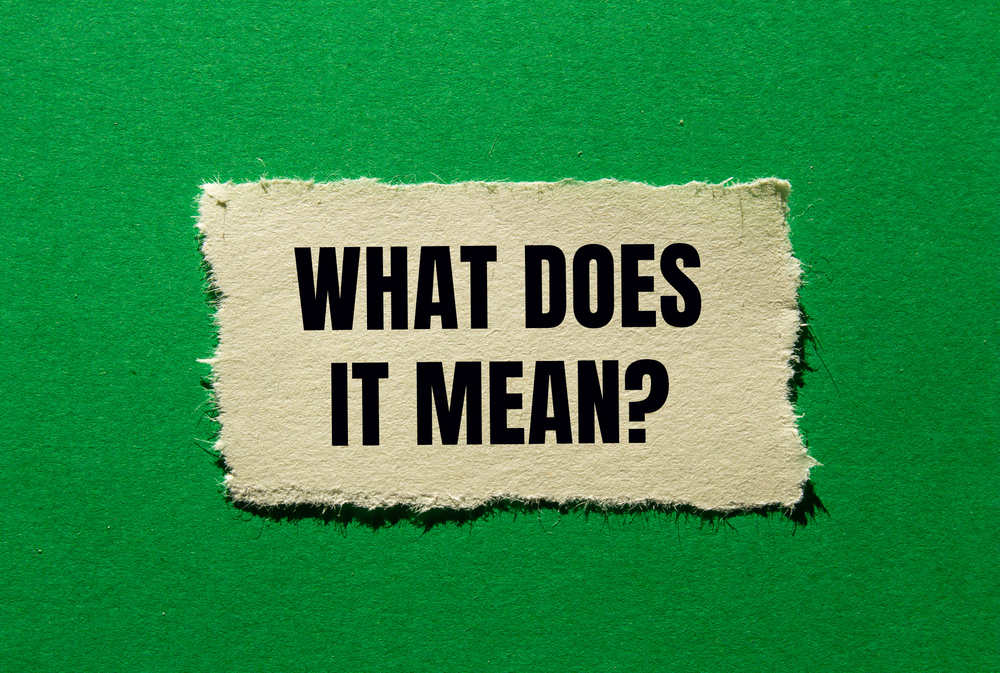
Sip-and-Puff Systems
Sip-and-puff devices allow people to control a computer, wheelchair, or communication device by sipping or puffing air into a tube. Each sip or puff acts as a command, such as clicking, selecting, or scrolling.
This tool is often connected to:
- Powered wheelchairs
- Environmental control units
- Computers
- Tablets
Sip-and-puff systems are important for people who have limited movement in their arms and hands. They offer full navigation control without any touch or physical pressure.

Eye-Tracking and Head-Tracking Technology
Eye-tracking devices follow the user’s gaze and allow them to click, type, and scroll by looking at parts of the screen. Head-tracking systems work in a similar way but follow small head movements instead.
These tools connect to:
- Computers
- Tablets
- Communication devices
Eye-tracking is especially helpful for people who cannot use touch, switches, or voice commands. It does require clear layouts, large buttons, and stable screens to reduce fatigue.

Switch Access Tools
Switches can be buttons, pads, or sensors activated with a small movement such as the head, knee, shoulder, or even a cheek muscle. Many people with quadriplegia use switches to operate:
- Communication devices
- Phones
- Tablets
- Computers
- Powered wheelchairs
Switch access allows users to select items by moving through options one at a time. It works well when websites and apps support keyboard navigation and predictable layouts.

Powered Wheelchair Controls Linked to Devices
Many modern powered wheelchairs include technology that allows the same joystick used for mobility to also control a computer, phone, or tablet. This allows the user to switch between driving the chair and navigating their digital devices, often with the press of a button.
These systems support:
- Computer access
- Smart home controls
- Phone navigation
- Communication apps
They create a single, familiar control system that reduces physical strain.

Challenges When Accessing Digital Information
Even with all these tools, people with quadriplegia still face barriers online. The most common challenges include:
- Websites that require precise mouse movement: If websites have tiny buttons, hover menus, or complicated layouts, they are very difficult to use with mouth sticks, switches, or eye-tracking.
- Lack of keyboard or switch support: Many assistive tools operate through keyboard controls. When a website does not allow tabbing or has missing focus indicators, the user cannot move through the page.
- Poor voice control compatibility: Some websites are not labelled properly, meaning voice tools cannot recognise links or buttons.
- Cluttered pages and low contrast: Busy layouts, low contrast colours, and small tap targets increase fatigue for users operating with eye-tracking or switches.
- Inaccessible documents and forms: PDFs without tags, forms that cannot be filled in with assistive tools, and images without alt text create barriers.
- Apps that ignore accessibility standards: When digital products do not follow WCAG or the Australian standard, AS EN 301 549:2024, assistive technology cannot interact with them correctly.
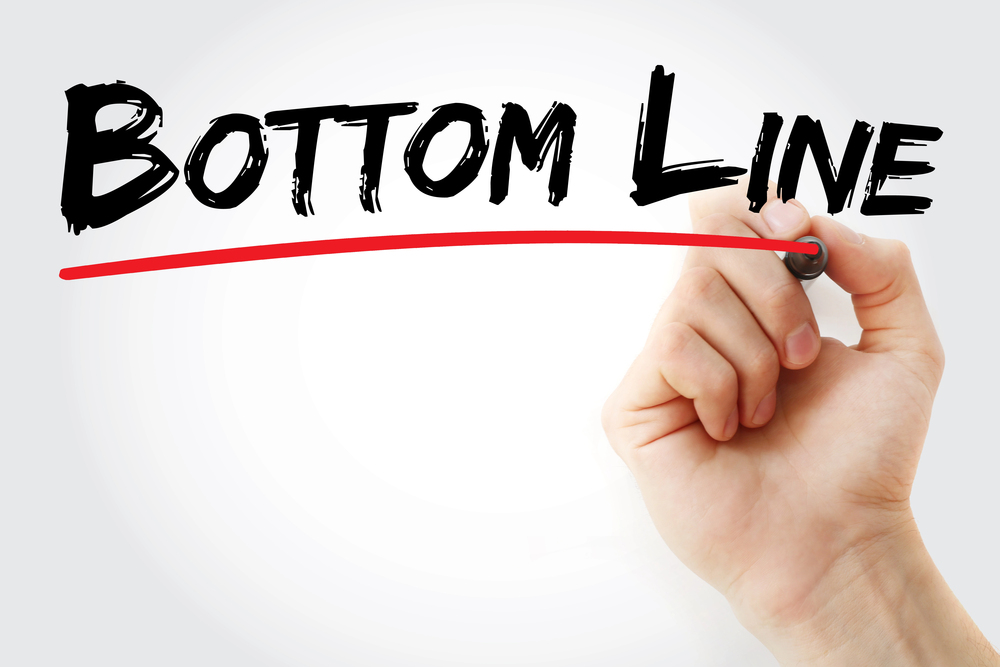
Why Accessibility Matters
Digital access is essential for daily life: work, study, health, communication, and government services. Assistive technology gives people with quadriplegia greater independence, but digital platforms must support these tools. If you want to improve your organisation’s accessibility, visit our digital accessibility services page for practical support and advice.
You can also explore more about creating accessible content through our article on how to improve digital accessibility.
When websites and apps follow accessibility standards, assistive technology works as intended. And that opens the door to equal access for everyone.

