Empowering Online Safety Through Digital Accessibility and Easy Read
Staying safe online is important for everyone. However, for people with an intellectual disability, it can be much harder. Scams, online bullying, and fake messages can be confusing, and it’s not always easy to know who to trust or what to do.
When people don’t get the right support or clear information, it increases their risk of being tricked, bullied, or taken advantage of online.

Why Digital Safety Matters More for People with Intellectual Disability
Research shows that individuals with intellectual and developmental disability face significantly higher risks of abuse and exploitation. Some studies suggest they may be four to ten times more likely to experience abuse than peers without disabilities (Disability Justice).
According to the eSafety Commissioner’s 2021-22 Annual Report , many adults with intellectual disability:
- Don’t always recognise when abuse is happening online
- Don’t know how or where to get help
- Find it difficult to read or understand complex information
- Need information presented in Easy Read formats with examples and videos

What is Easy Read?
Easy Read is a communication style that uses clear, simple words, short sentences, and images to make information easier to understand. It’s designed for people who have difficulty reading or processing complex language.
For example, instead of saying “Be cautious when engaging with online financial offers,” an Easy Read version might say “Be careful with money offers online — they might be fake.”
Easy Read helps people with intellectual disability make informed choices and stay independent. It also benefits people who are learning English or prefer visual explanations.
You can learn more about Easy Read communication on EasyRead Tech Easy Read Simple English Explained.

Easy Read and Digital Accessibility makes a Difference
When Easy Read is combined with digital accessibility, it creates a real opportunity for inclusion. Accessible websites, apps, and online learning platforms ensure that people with intellectual disability can navigate, understand, and use digital tools safely. Easy Read adds clarity, while accessibility ensures technology works for everyone, for example, clear headings, text-to-speech options, and simple navigation. Together, they empower individuals to make decisions independently, participate in online communities, and protect themselves from scams or online abuse. This combination transforms digital safety from a challenge into an achievable skill.

Programs Making a Difference
A great example of accessible digital education that includes easy read is Digital Safety 1st, created by Me Plus More. This program is built specifically for people with intellectual disability and uses step-by-step learning, videos, and interactive tools.
What the program includes:
- Easy Read resources: Workbooks that explain tricky topics simply and clearly
- Engaging videos: Short clips that show real examples of what online safety looks like
- Interactive activities: Fun quizzes and worksheets to test what you’ve learned
- Real-life examples: From spotting scams to managing emotions on social media
- Delivered through the Me Plus More platform:
- Fully accessible and designed for people with intellectual disability
- Includes gamified learning that keeps people motivated
- Offers a supportive online community where members encourage each other
This program can be used one-on-one or in a group setting, making it flexible and inclusive. It helps people feel more confident, capable, and independent online.

5 Tips
To make Easy Read materials truly accessible, here are practical tips:
- Alternate text (alt text) for images
- Use simple, descriptive language that matches Easy Read style.
- Example: Instead of “Graph shows increasing online threats,” write “A simple picture showing more online scams over time.”
- Font style and size
- Use clear, sans-serif fonts like Aptos, Verdana, or Tahoma.
- Keep font size at least 14–16px for body text.
- Avoid decorative or italic fonts that are harder to read.
- Keyboard accessibility
- Ensure users can navigate your website or documents using the keyboard only.
- Include clear focus indicators so users know where they are on the page.
- Colour contrast ratios
- Text should have a contrast ratio of at least 4.5:1 against the background.
- Avoid low-contrast colour combinations like pale yellow on white.
- Use colour along with text or symbols, so meaning is not lost for people with colour vision differences.
- Clear layout and headings
- Use short paragraphs and headings to structure content.
- Include bullet points or numbered lists for steps or instructions.
Implementing these tips ensures that Easy Read content is not only simple to understand but also fully usable for people navigating digital platforms with various needs.
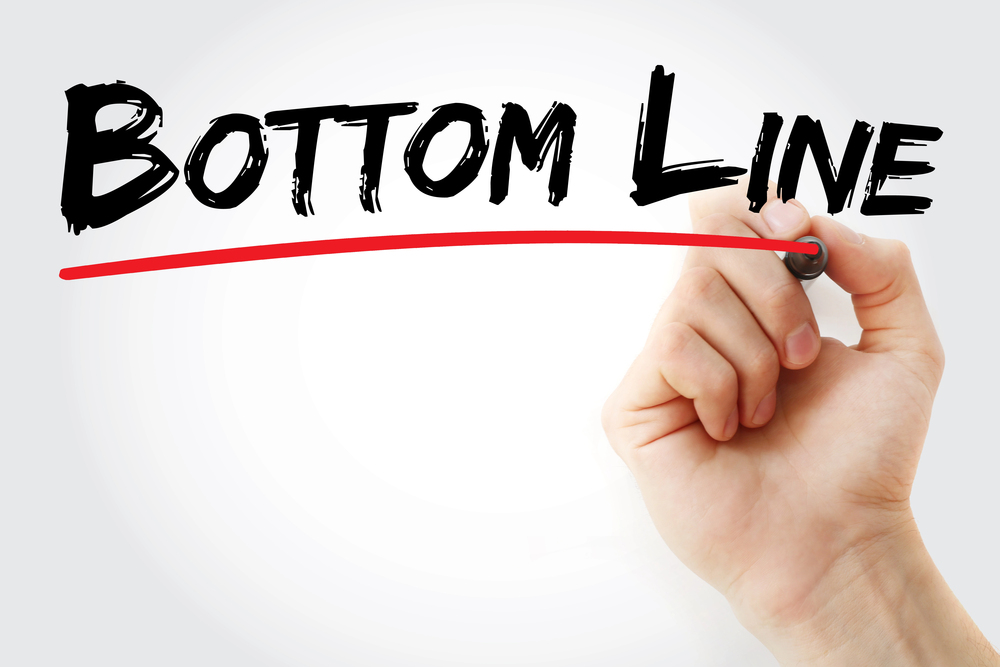
Final Thought
Digital safety isn’t just about avoiding danger. It’s about giving people the tools to connect, learn, and express themselves with confidence and dignity.
Programs like Digital Safety 1st show how accessibility and education can empower people to stay safe while enjoying all the good things the internet has to offer.
Question for readers: How can we make online spaces safer and more welcoming for everyone, regardless of ability?

