A Better Future via Accessible Digital Practices
Change is never easy, regardless of where the change is made. Whether it’s a new system, a new policy, a website redesign, or shifting to online communication, change can feel uncomfortable or scary. It can be overwhelming. However when organisations embrace digital accessibility as part of that change, the results can be transformative for the business, its employees, and the community.
Digital accessibility means creating online content, systems, and tools that everyone can use, including people with disabilities. It’s not just about compliance; it’s about respect, inclusion, and smarter business.

The Good, the Bad, and the Emotional Side of Change
Change brings a mix of emotions. It can be innovative, scary, exciting, and overwhelming all at once. On one hand, change introduces new ideas, better systems, and opportunities to work smarter. It pushes organisations to modernise, improve communication, and connect with their audience in meaningful ways.
On the other hand, change can trigger fear or uncertainty. Employees may worry about learning new tools, losing familiar processes, or making mistakes. Leaders may feel pressure to balance innovation with practicality. There is also a cost to change. This always need to be factored in. Questions like can the organisation afford it and what is the return on investment are asked? The uncertainty is natural. It is part of what makes change such a powerful force for growth.
When organisations choose to embrace change through digital accessibility, they’re choosing innovation with a purpose. Accessibility creates stability during transformation because it focuses on inclusion, usability, and understanding. Values that keep people at the heart of the change.

Bureau of Meteorology Changes: Lessons
A clear example of how poorly managed digital change can backfire is the recent Australian Bureau of Meteorology (BOM) website redesign. While the intention was to modernise and simplify the platform, many users found the new site difficult to navigate. Essential accessibility testing may not have been completed thoroughly, leaving people, especially those using assistive technologies, struggling to access crucial weather information during severe storms.
The result? Stress, frustration, and additional costs to the organisation and the community as the organisation rushed to address public feedback and technical issues. What could have been a smooth transition instead became a lesson in why accessibility and user testing must be prioritised before launch.
Effective change management requires more than technical upgrades. It involves planning, testing, communicating, and timing. If the BOM had involved users with disabilities and other external parties in testing phases, allowed for gradual rollout periods, and clearly communicated the changes ahead of time, the transition could have been far more successful. Taking the time to test accessibility thoroughly, not just function, saves money and enhances trust.
Good communication during the change process is very important. Tell everyone what is happening and when. Introduce one change at a time. Let everyone adjust to one change before adding another change. One step at a time reduces fear and encourages everyone to be happy about fear.

The Good and the Bad
of Change
When organisations begin improving digital accessibility, the benefits are immediate. A more accessible website attracts a broader audience. Clearer communication reduces confusion and improves customer satisfaction. Employees can do their jobs more efficiently when internal systems are easy to navigate and inclusive of all users.
But there are also challenges. Change often reveals hidden barriers. Outdated templates, inaccessible PDFs, or legacy systems that don’t support accessibility standards. It can feel overwhelming at first, especially if the organisation hasn’t made accessibility part of its daily routine.
The good news is that once accessibility becomes embedded in everyday processes, it saves time, reduces risk, and builds trust. What starts as a compliance requirement becomes a natural part of good communication and solid business practice.

The NDIS and the Power of Accessible Change
The National Disability Insurance Scheme (NDIS) continues to evolve, with new systems, digital tools, and communication requirements reshaping how participants, providers, and coordinators interact. These ongoing changes can be confusing, especially for participants who rely on clear, accessible information to make decisions about their supports.
This is where digital accessibility makes a real difference. Accessible documents, websites, and online portals help NDIS participants understand their plans, manage their budgets, and communicate with service providers independently. Easy-to-read text, logical navigation, and assistive technology compatibility ensure that every person, regardless of ability, can access the same information and opportunities.
For organisations working within the NDIS, embedding accessibility into digital communication builds trust with participants and reduces the risk of miscommunication. It also aligns with the NDIS values of inclusion, choice, and control, ensuring every participant is empowered to manage their plan confidently and independently.

Making Accessibility Easier
- To make change smoother, start small but start smart. The key is to build accessibility into existing processes rather than adding it as an afterthought. Here’s how:
- Integrate Accessibility into Standard Operating Procedures (SOPs):
Your SOPs should outline accessibility requirements for all digital content—emails, documents, presentations, and web content. Embedding accessibility in your SOPs makes it part of the workflow, not an extra task. Include simple steps such as:
- Using accessible templates for Word, PDF, and PowerPoint.
- Checking colour contrast and heading structure before publishing.
- Ensuring all media has captions or alt text.
- Use Accessible Document Templates: Templates are an easy way to set your team up for success. Pre-set styles, readable fonts, and logical structure can make all documents compliant from the start. This helps employees save time while maintaining brand consistency and accessibility standards.
- Include Accessibility in Training and Onboarding: New employees should learn about accessibility as part of their induction. Offer simple guides and workshops that show how to create accessible documents, forms, and presentations. Accessibility training promotes confidence and consistency across teams.
- Review Digital Tools and Platforms: Every platform your organisation uses, whether it’s HR software, email systems, or client portals, should meet accessibility standards. Ask vendors about accessibility compliance before signing contracts. This reduces future headaches and ensures inclusivity from the start.
- Appoint Accessibility Champions: Encourage staff who are passionate about accessibility to become internal advocates. They can help review content, share updates, and support colleagues with best practices.

Include Accessibility Everywhere
Digital accessibility shouldn’t live in one department, It belongs everywhere. It should appear in:
- Communication policies and brand guidelines.
- Procurement processes, ensuring accessibility is a purchasing requirement.
- Website design and development checklists.
- Marketing and social media content standards.
- Internal and external communication templates.
When accessibility is visible throughout your organisation, it becomes a sign of quality, not just compliance.

Supporting Employees Through Change
For employees, accessibility makes work easier. Clearer instructions, readable documents, and well-designed systems reduce frustration and boost productivity. For those with disabilities, it opens the door to full participation. For others, it’s simply good communication.
To support your team through change:
- Be transparent about why accessibility matters.
- Provide easy-to-follow guides and examples.
- Celebrate small wins as you make improvements.
Change feels lighter when everyone understands the goal and sees the benefits.

Long Term Advantage
Making accessibility part of everyday operations means your organisation will stay ahead of digital expectations. You’ll attract more customers, build stronger community trust, and create a workplace where everyone can thrive.
When change leads to inclusion, the benefits ripple outward—to staff, clients, and the broader community.
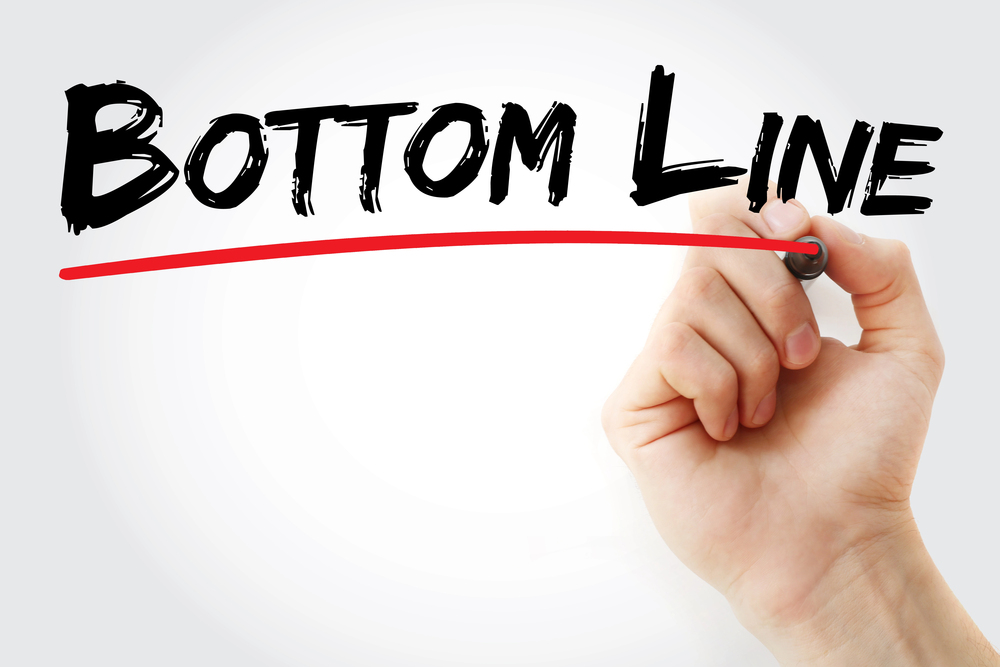
Final Thought
Change can be challenging, but digital accessibility makes that change meaningful. By embedding it into your policies, templates, and daily routines, your organisation becomes more adaptable, inclusive, and future-ready.
Is your organisation ready to make accessibility a natural part of everyday change?

