How?
Everything from booking a doctor’s appointment to paying bills now happens online. Many services, forms, and conversations that once took place in person are now behind a screen. For most of us, that shift has been fast but manageable. But for others, it has created new barriers to everyday life. That’s where digital accessibility comes in.
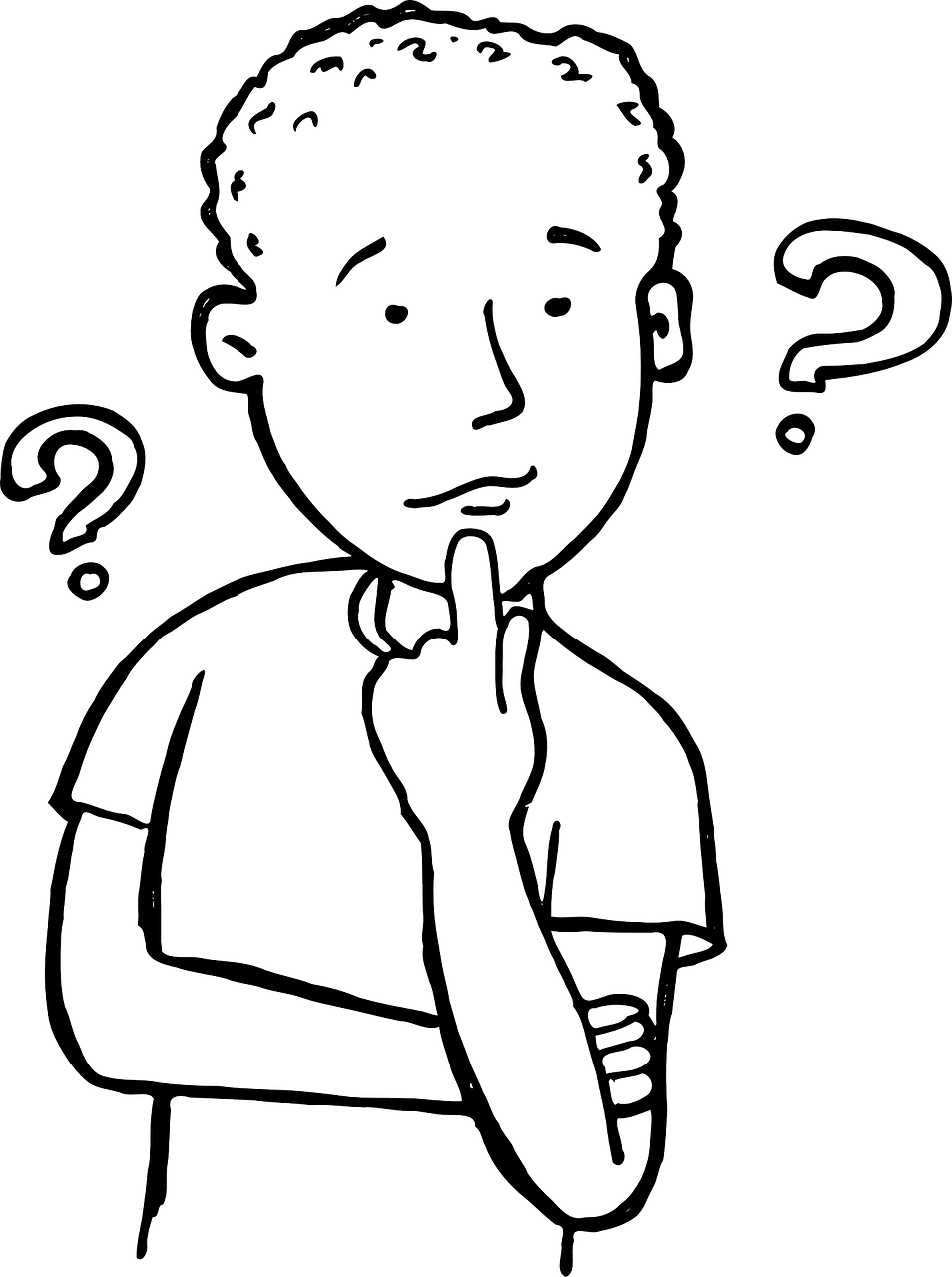
What Is Digital Accessibility?
Digital accessibility means making sure websites, apps, documents, and online platforms can be used by everyone – including people with disabilities, older people, and those who aren’t confident with technology. It’s not just about how things look. It’s about how they work for people who might use them differently.
This includes using larger or adjustable text, providing captions for videos, making sure a screen reader can describe the content properly, or ensuring buttons can be clicked using a keyboard instead of a mouse. It’s also about having clear language, good colour contrast, and designs that don’t rely only on visuals.

The Impact of Exclusion
Imagine travelling to another country where you don’t understand the language. People are talking around you, signs are everywhere, but none of it makes sense. You feel lost, frustrated, and cut off. That’s how digital content can feel to someone who can’t access it.
For many older Australians, websites with small text, moving graphics, or confusing layouts are overwhelming. Add to that poor eyesight, arthritis, or memory challenges, and suddenly a simple task like renewing a prescription becomes stressful or even impossible.
People with vision impairment often rely on screen readers to navigate websites. But if the site hasn’t been built to support that technology, key parts of the page may be skipped or misunderstood. Someone with limited hand movement might not be able to use a mouse, but if there’s no keyboard access, they can’t continue. Even people with learning difficulties or those recovering from a stroke can be blocked by confusing language or unclear instructions.
These aren’t rare situations. Millions of Australians face these kinds of digital barriers every day.
For a clear guide on best practices, see the W3C Web Content Accessibility Guidelines (WCAG).
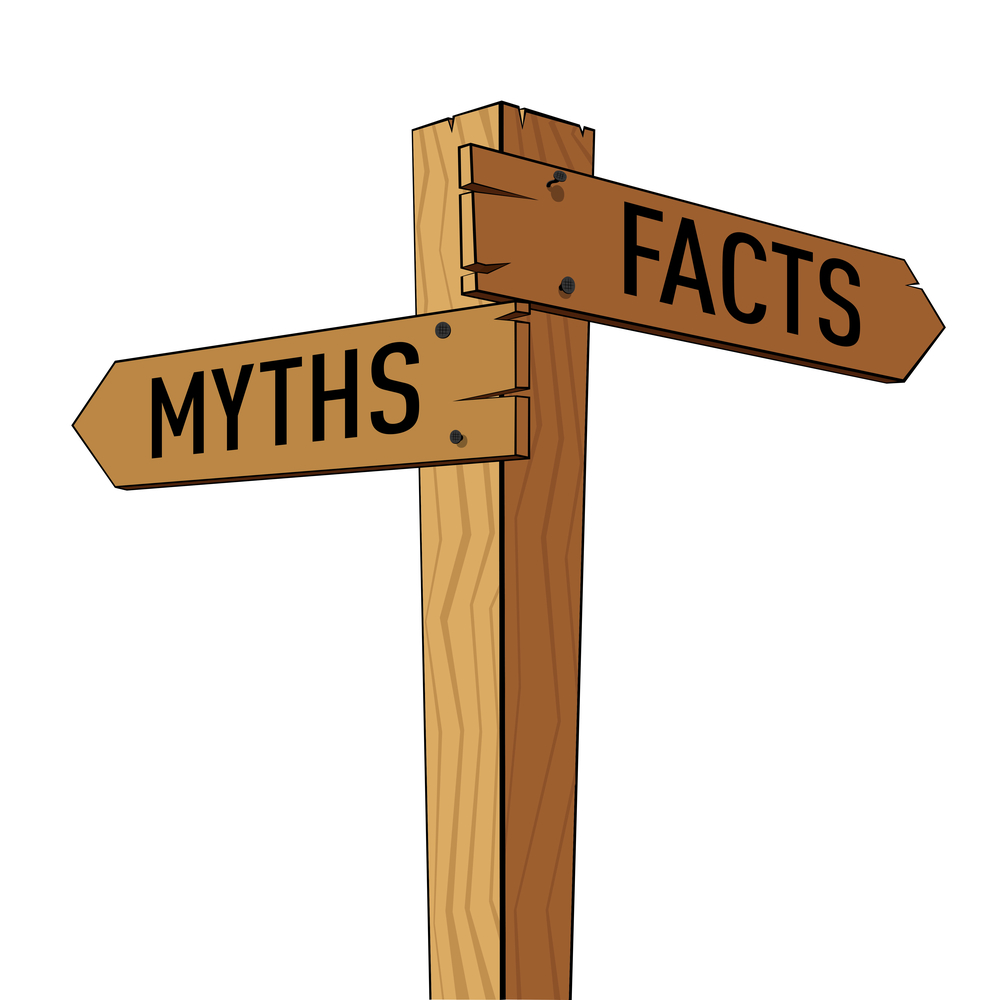
The Myth of “If It’s Online, It’s Accessible”
One of the biggest misunderstandings about digital content is that being online makes it accessible. That’s simply not true.
Think of a cake that looks amazing – perfectly decorated, tall and glossy, something you’d see in a magazine. But when you take a bite, it’s dry, flavourless, or even inedible. It might look great on the outside, but it doesn’t do the one thing a cake is meant to do: be enjoyed.
Digital content is the same. A website can look sleek, modern, and colourful, but if people can’t use it, then it fails its purpose. If someone can’t find the right link, understand the instructions, or complete a form because the design doesn’t include them, then it doesn’t matter how attractive the site is.

Real-Life Impacts
Being locked out of digital spaces can have serious consequences. People may miss out on healthcare, job applications, banking, or government services. They may feel isolated from community events or unable to connect with family and friends. For many, especially those already facing other barriers, inaccessible digital content can deepen the divide between them and the wider world.
On the other hand, when digital platforms are built with accessibility in mind, everyone benefits. Websites become easier to navigate on mobile phones, clearer to read in sunlight, and faster to load in low-data situations. Accessibility improves user experience for all users, not just a few.

Empowering the Community
Digital accessibility is more than a technical feature – it’s a powerful way to include people and support independence. When websites are built for all, older adults can manage their own appointments, people with disabilities can apply for jobs, and families can stay connected across distances.
Accessible digital spaces mean fewer people need help just to do everyday tasks. It reduces pressure on carers, call centres, and face-to-face support. It helps build a community where everyone can participate equally.

Moving Forward with Purpose
Improving digital accessibility isn’t just about ticking boxes or following laws. It’s about designing with empathy and purpose. It’s about thinking ahead, asking, “Who might use this? What would stop them from doing so?” and then building something better.
There are tools and services available to help businesses and organisations check their websites and apps. Accessibility experts can give advice, test for common problems, and suggest simple fixes. Sometimes changes are small – like adding image descriptions or adjusting colour contrast – but the impact can be huge.
It’s also worth remembering that accessible design is not a cost – it’s an investment. It leads to broader reach, better customer satisfaction, and improved trust. And most importantly, it sends a clear message: everyone belongs here.
Does your digital space include everyone – or is it quietly turning people away?

